Generous contributions from sponsors and backers make the OBS Studio Project possible.
Exclusive Features
Obs Studio Features
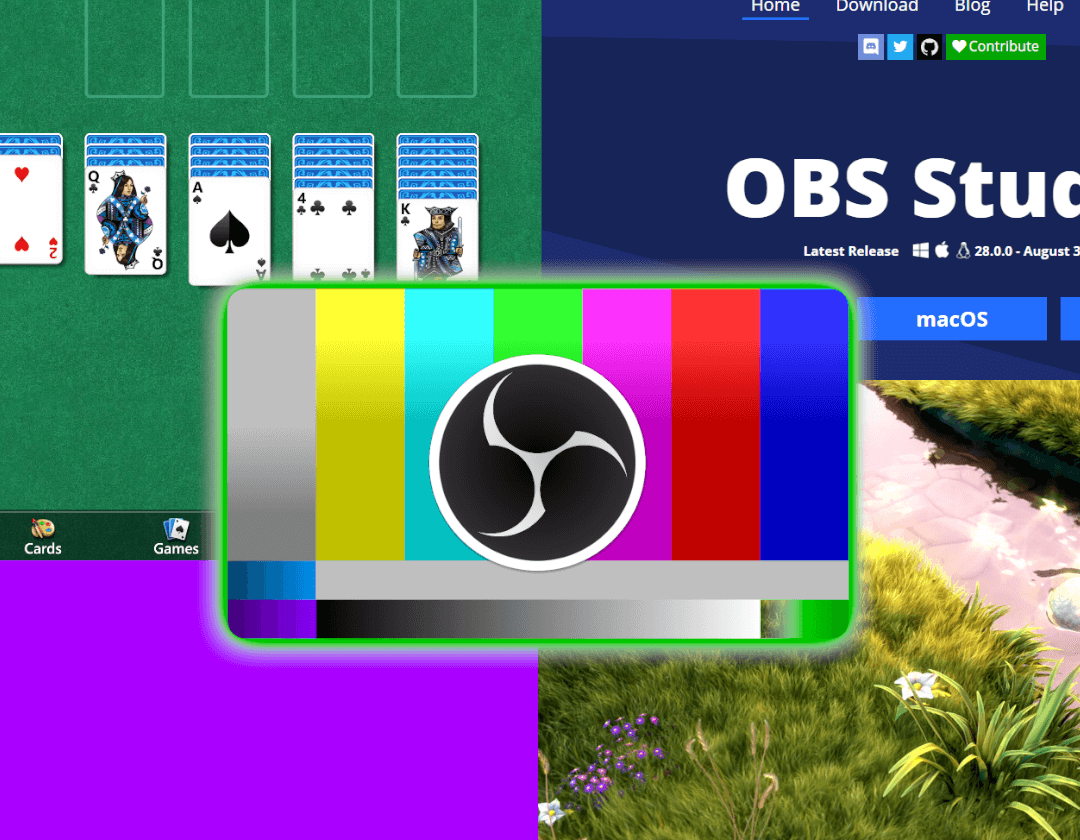
Layouts
Achieve high-performance real-time video and audio capturing and mixing. Construct scenes using various sources such as window captures, images, text, browser windows, webcams, capture cards, and more.
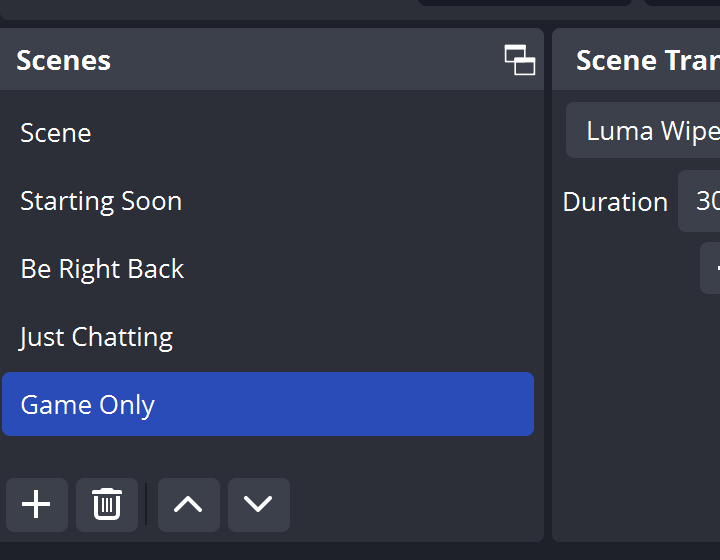
Scenes
Establish an unlimited number of scenes that can be seamlessly switched between using custom transitions.
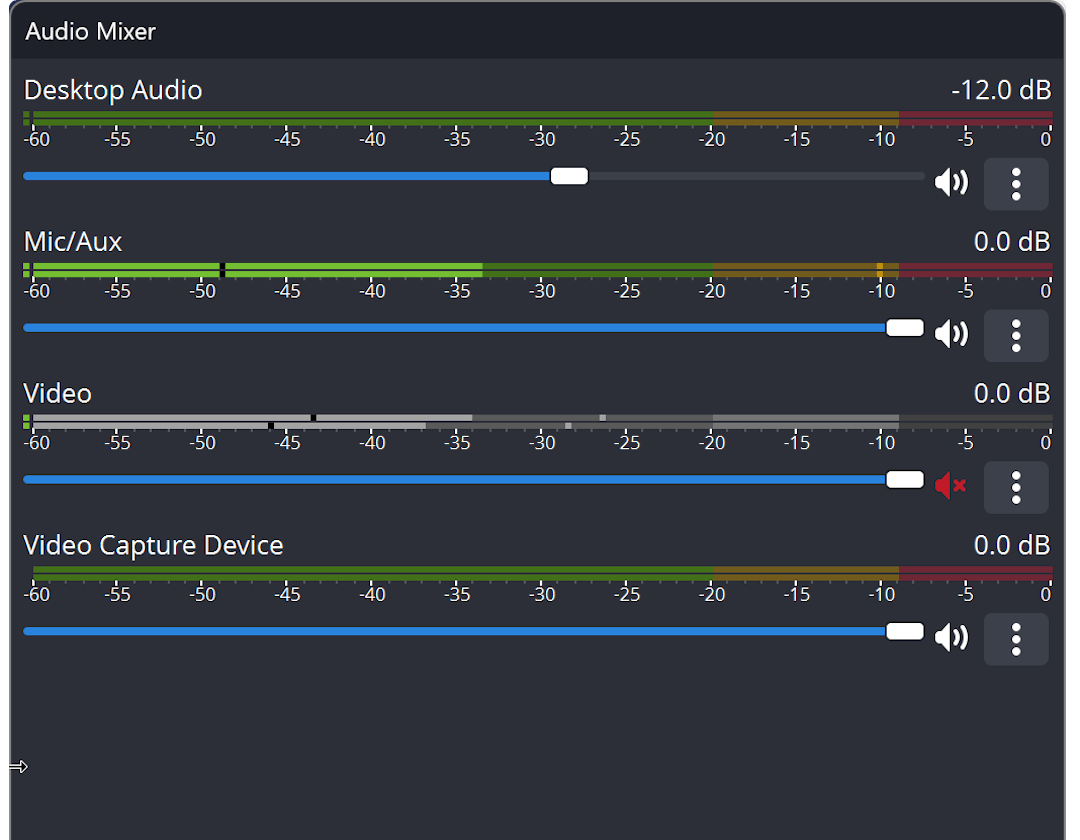
Mixer
Explore an intuitive audio mixer featuring per-source filters like noise gate, noise suppression, and gain. Exercise complete control with support for VST plugins.
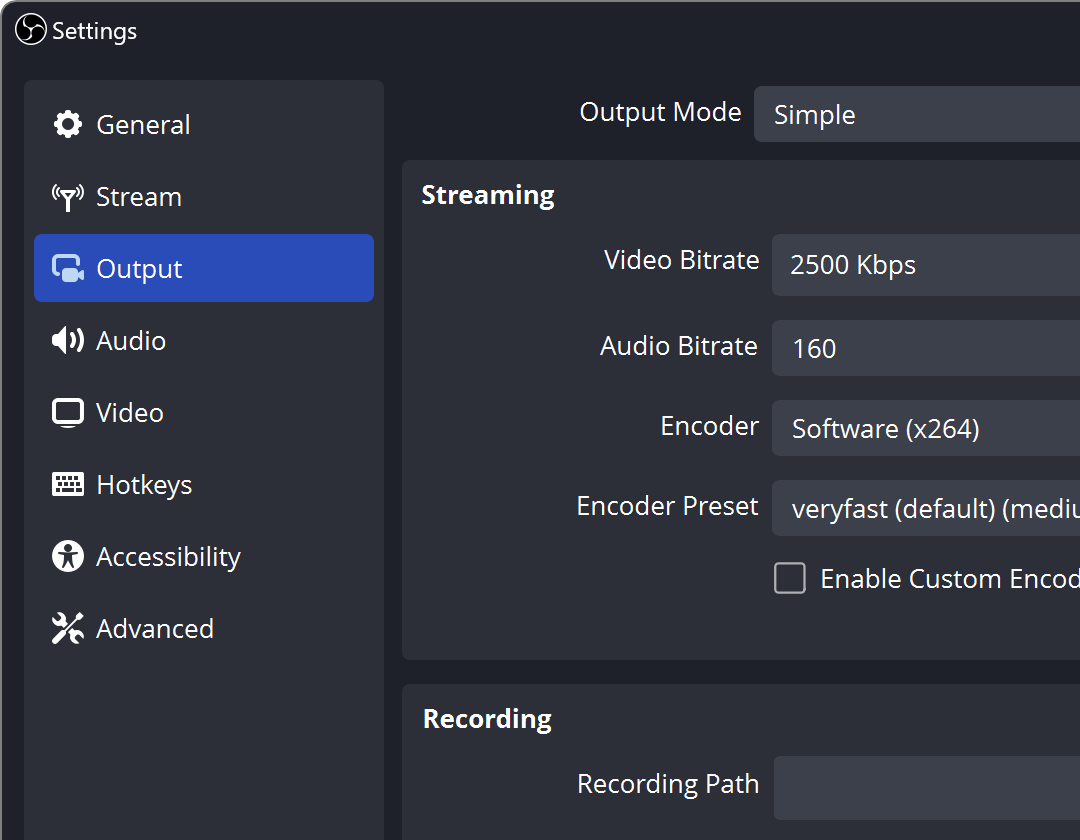
Settings
The streamlined Settings panel provides access to a broad range of configuration options, allowing you to customize every aspect of your broadcast or recording.
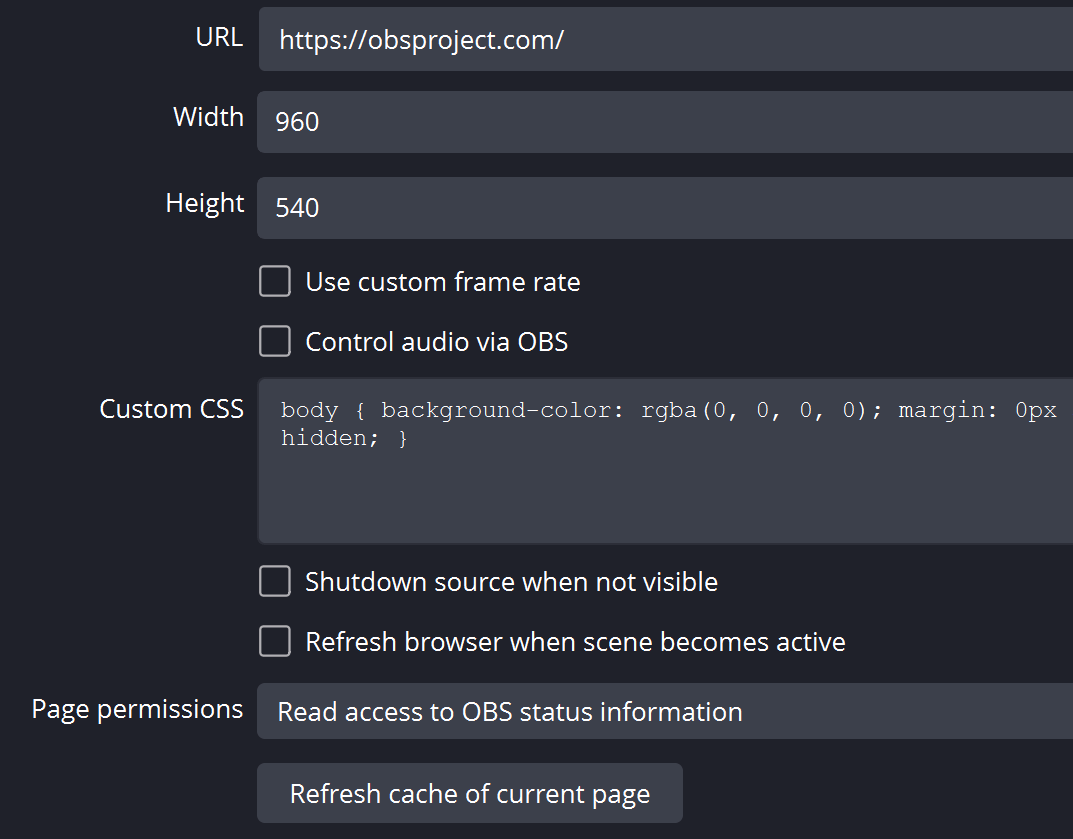
Properties
Effortlessly configure powerful and user-friendly options. Easily add new sources, duplicate existing ones, and adjust their properties with simplicity.
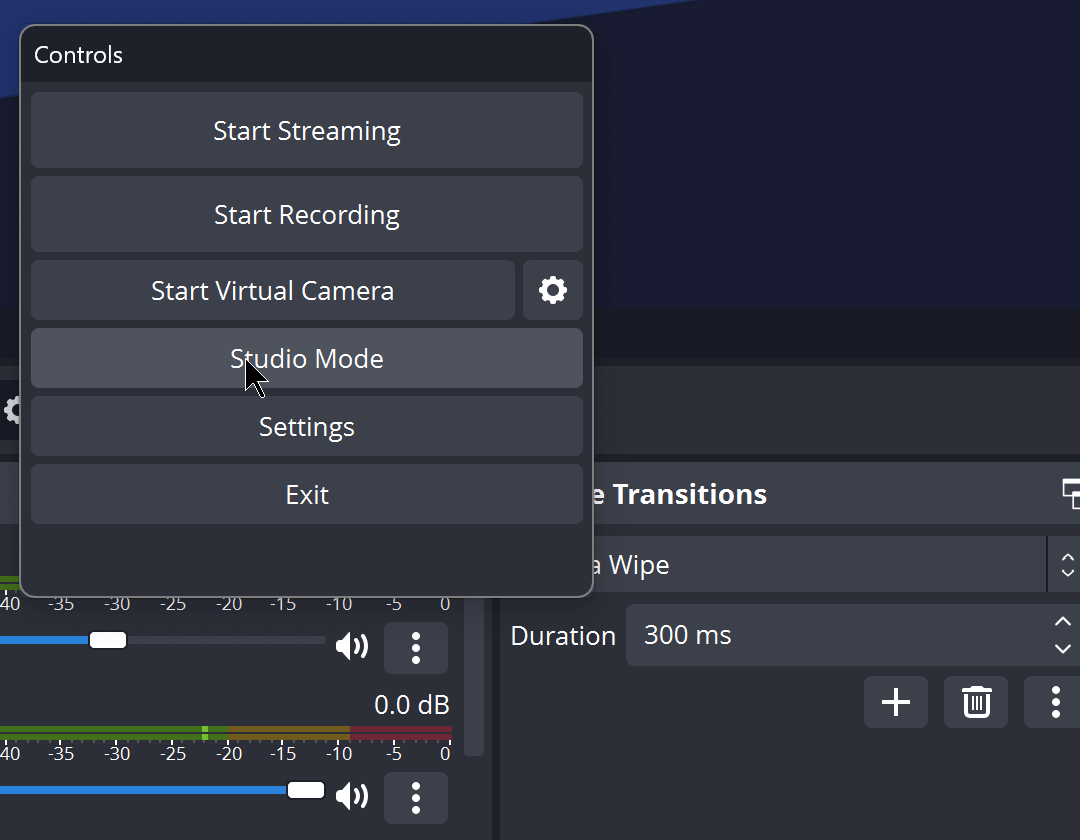
Docks
The modular 'Dock' user interface enables you to rearrange the layout according to your preferences. You can even detach each individual Dock into its own window.
Generous contributions from sponsors and backers make the OBS Studio Project possible.
Produce professional content With Obs Studio
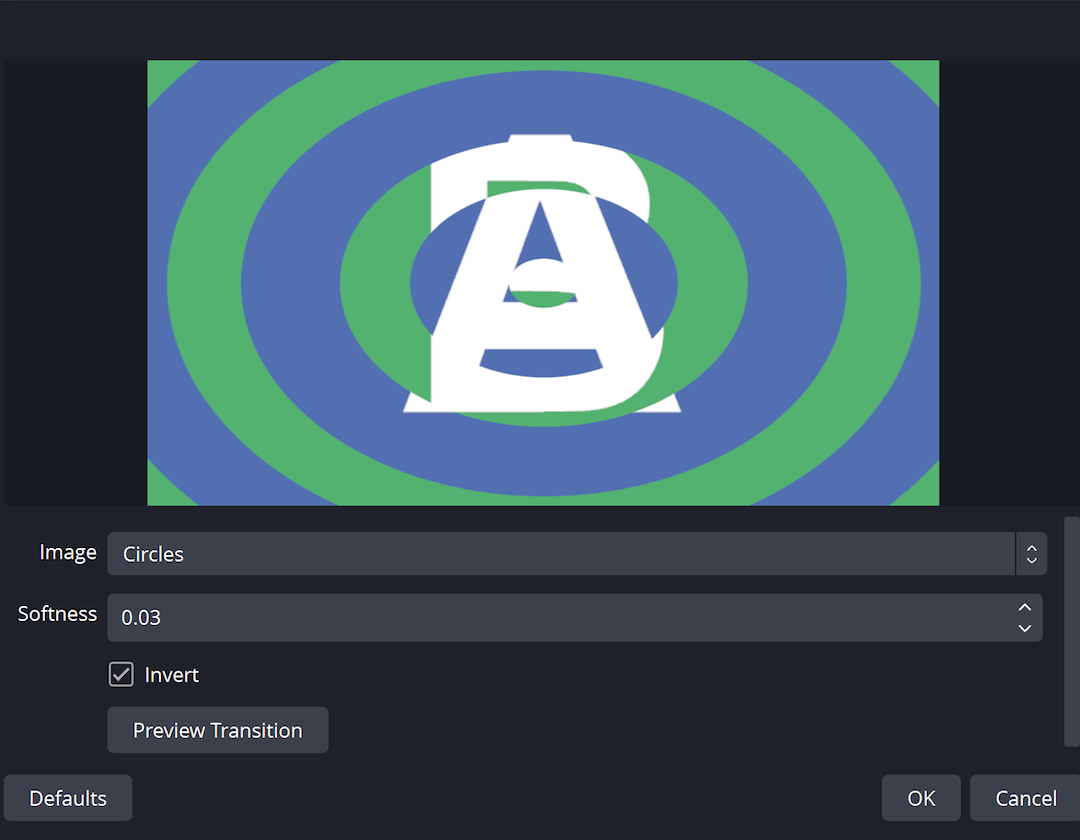
Transitions
Select from a variety of customizable transitions for switching between scenes or incorporate your own stinger video files.
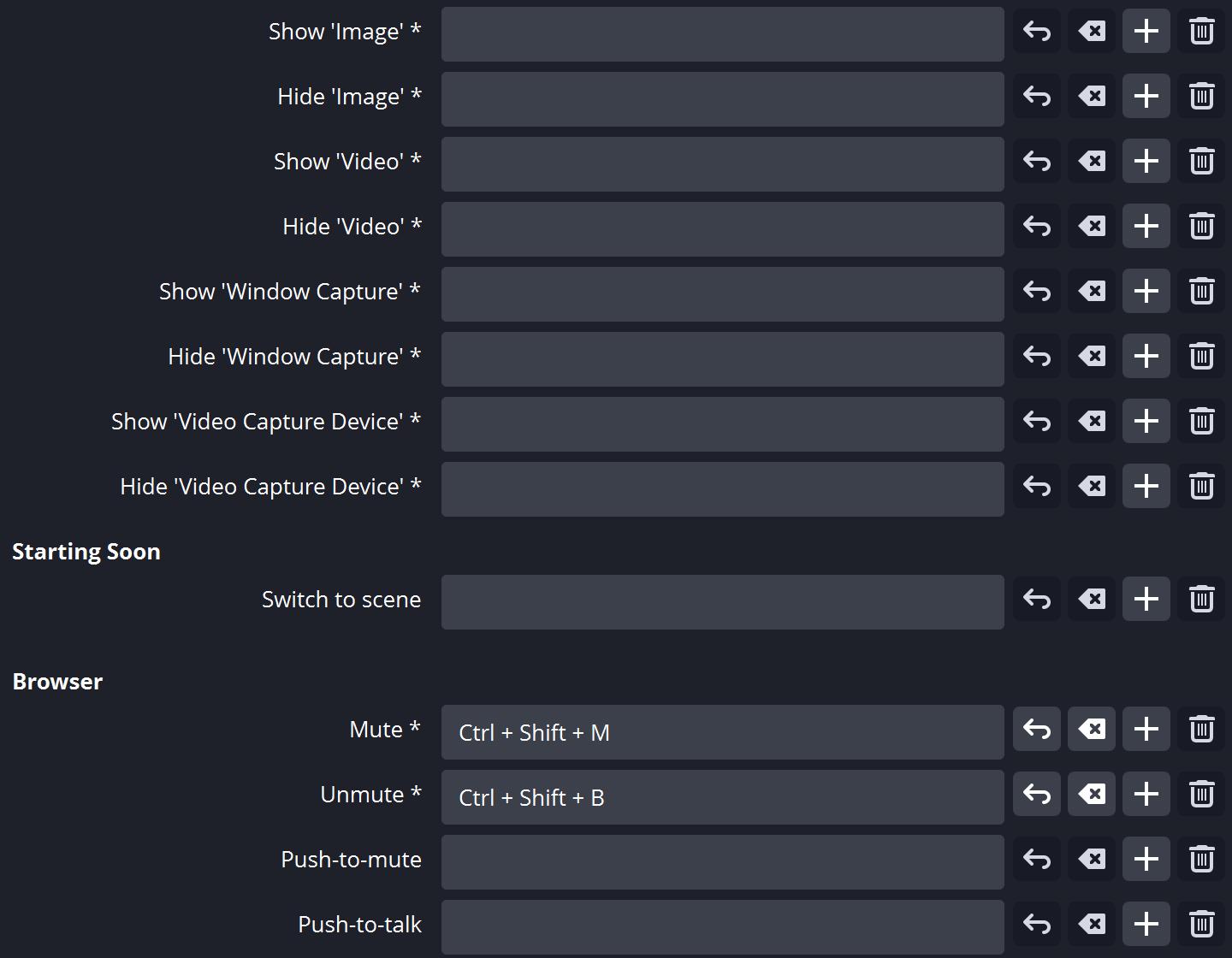
Hotkeys
Assign hotkeys for a wide range of actions, including switching between scenes, starting/stopping streams or recordings, muting audio sources, push to talk, and more.
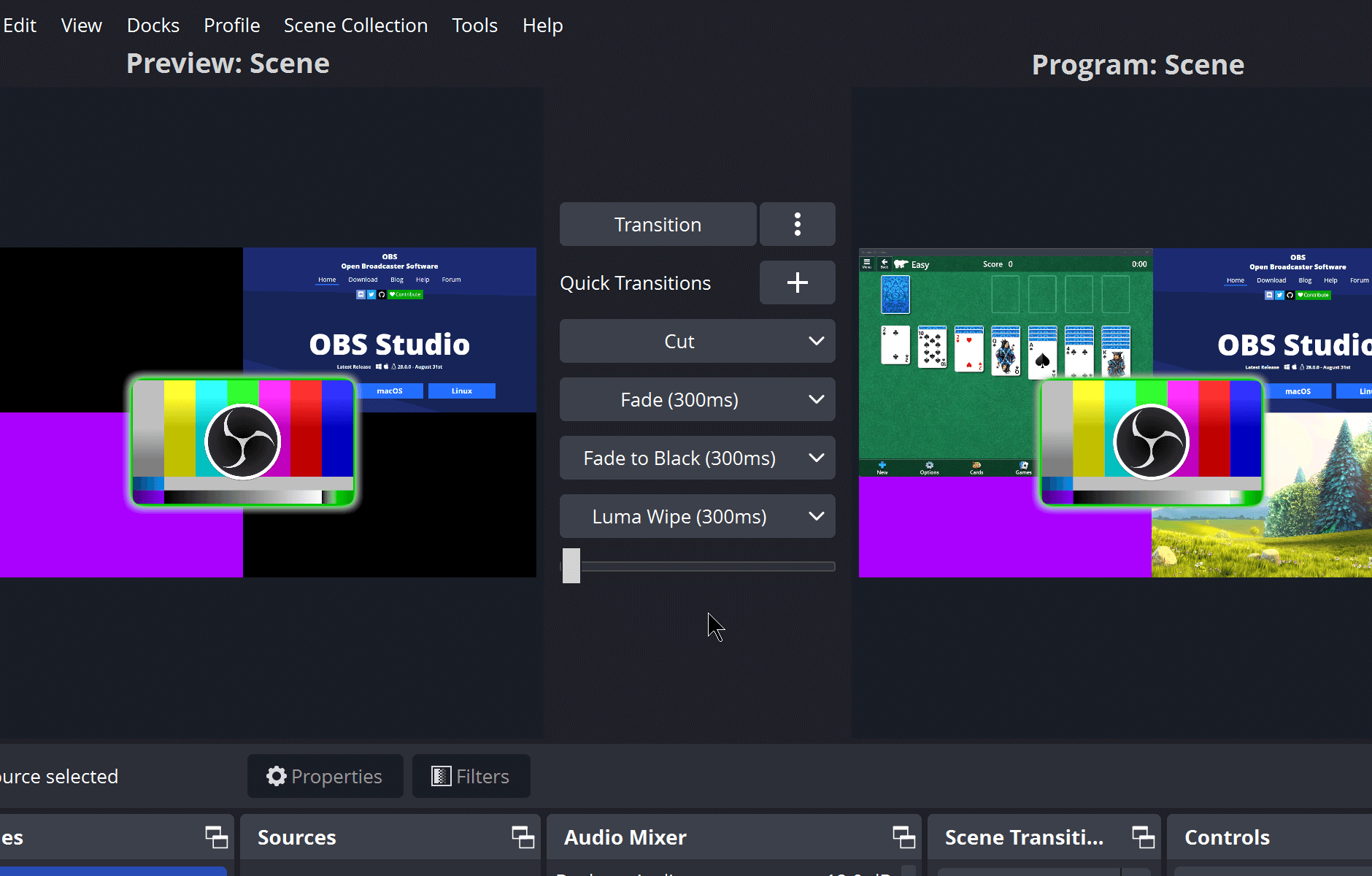
Studio
Obs Studio Mode lets you preview your scenes and sources before pushing them live. Refine your scenes and sources, or generate new ones, ensuring they meet perfection before presenting them to your audience.
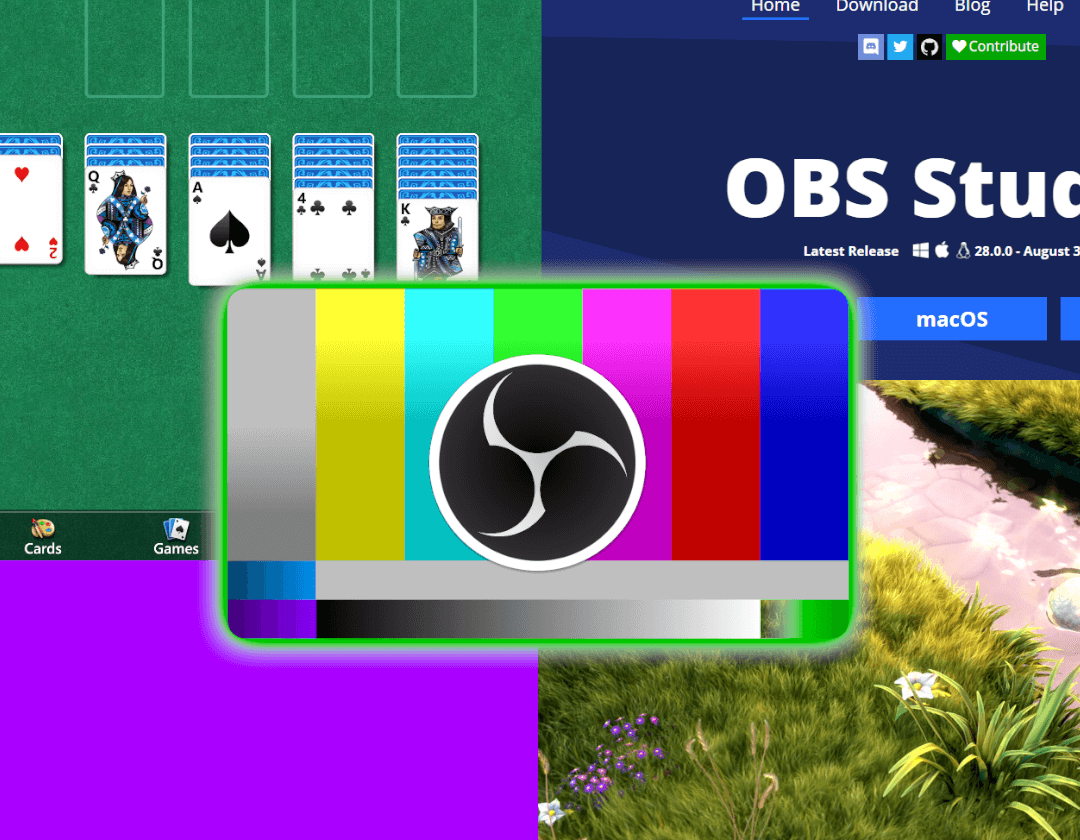
MultiView
Gain a comprehensive overview of your production with Multiview. Monitor up to 8 different scenes and effortlessly cue or transition to any of them with just a single or double click.
Produce professional content With Obs Studio
OBS Studio boasts a robust API, empowering the integration of plugins and scripts to enhance customization and cater to your specific requirements.
Leverage native plugins for seamless integrations, or employ Lua or Python scripts to interact with existing sources, ensuring high performance.
Collaborate with developers within the streaming community to unlock a plethora of features and endless possibilities.
Explore and contribute to the ever-expanding resource pool in the dedicated Resources section.